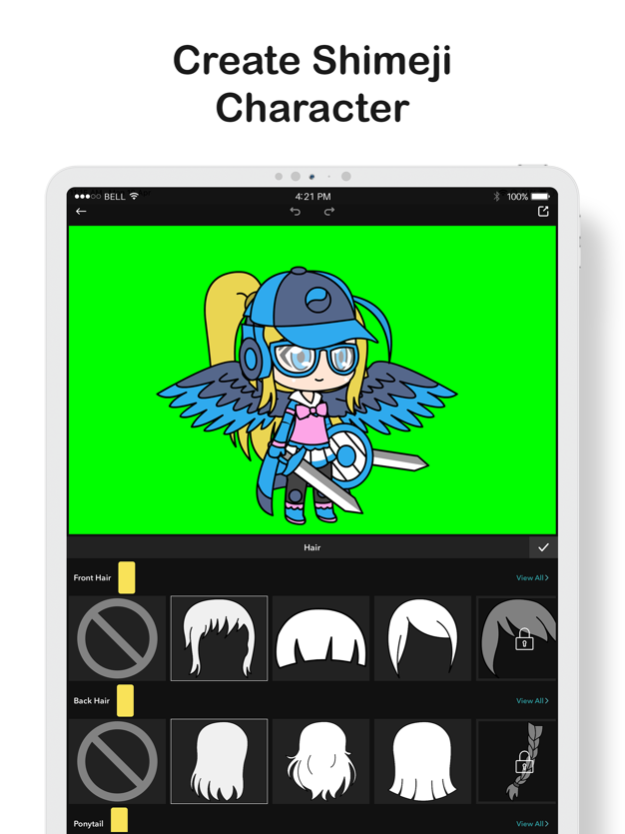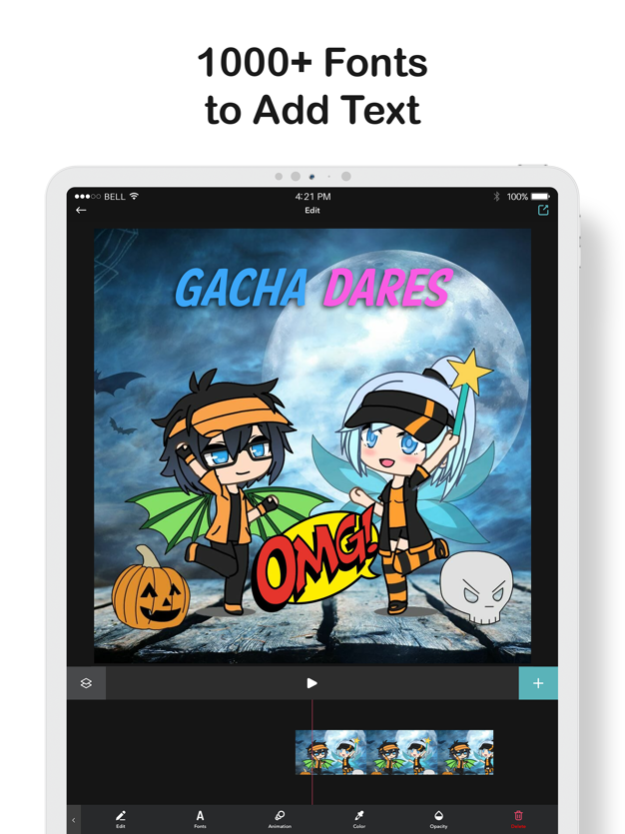Shimeji Gacha Cute Video Maker 2.26
Free Version
Publisher Description
What do you get when you combine video creation & cute Gacha characters together? The Shimeji Gacha Star Maker! Share your creations & bring your Gacha character!
Cute colors, fun animations, bubbly music, and so much more – the Gacha Video Marker app combines fun, Gacha character art with video creation to bring you a new way to express yourself and share your art!
Bring your art to life and share it with ease! With just a few taps, you can create your own Gacha story and share it on YouTube! Creating high-quality animations on our app is just as easy as it is fun. Just import your character, add colorful backgrounds, insert music and animate your character’s motions to create your own Gacha story. It’s just that simple with the Gacha Video Maker app.
Gacha Video Maker has all the editing features you need to create a personalized Gacha story. Let your creativity and imagination run wild, and share your art with the world today.
GACHA VIDEO MAKER FEATURES
CUSTOMIZED GACHA STORY
- Apply fun animations and Watch your character come to life right before your very eyes
- Say goodbye to manual cropping! Our app crops your Gacha character art automatically
- Give your character a voice with dialogs and choose from over +1000 subtitle fonts
- Don’t forget the sound! Explore our library of 100+ songs and sounds effects to give your videos a more personal touch and added customization
EASY TO USE & EASY TO SHARE
- Skip the complicated software and sites – Gacha Video Maker makes video editing easy!
- Create your Gacha animation, save it to your phone or share it with friends and contacts
- Want to share your video to a wider audience? Upload your Gacha story directly to YouTube
It has never been this easy and exciting to create Gacha videos right from your phone. Download Gacha Video Maker app to get started!
=============
SUBSCRIPTION PRICING AND TERMS
Gacha Maker offers 2 auto-renewing subscription options:
3 Day trial, then $3.99 per week OR
3 Day trial, $49.99 per year
These prices are for United States customers. Pricing in other countries may vary and actual charges may be converted to your local currency depending on the country of residence.
• Payment will be charged to iTunes Account at confirmation of purchase
• Subscription automatically renews unless auto-renew is turned off at least 24-hours before the end of the current period
• Account will be charged for renewal within 24-hours prior to the end of the current period, and identify the cost of the renewal
• Subscriptions may be managed by the user and auto-renewal may be turned off by going to the user's Account Settings after purchase
• Any unused portion of a free trial period, if offered, will be forfeited when the user purchases a subscription to that publication, where applicable
Privacy policy : https://www.bizthug.co/privacy-policy
Terms of use : https://www.bizthug.co/terms-of-use
Nov 2, 2023
Version 2.26
1) Minor bug fixes and improvements
Update the app NOW!
About Shimeji Gacha Cute Video Maker
Shimeji Gacha Cute Video Maker is a free app for iOS published in the Screen Capture list of apps, part of Graphic Apps.
The company that develops Shimeji Gacha Cute Video Maker is Bizthug Pte Ltd. The latest version released by its developer is 2.26.
To install Shimeji Gacha Cute Video Maker on your iOS device, just click the green Continue To App button above to start the installation process. The app is listed on our website since 2023-11-02 and was downloaded 50 times. We have already checked if the download link is safe, however for your own protection we recommend that you scan the downloaded app with your antivirus. Your antivirus may detect the Shimeji Gacha Cute Video Maker as malware if the download link is broken.
How to install Shimeji Gacha Cute Video Maker on your iOS device:
- Click on the Continue To App button on our website. This will redirect you to the App Store.
- Once the Shimeji Gacha Cute Video Maker is shown in the iTunes listing of your iOS device, you can start its download and installation. Tap on the GET button to the right of the app to start downloading it.
- If you are not logged-in the iOS appstore app, you'll be prompted for your your Apple ID and/or password.
- After Shimeji Gacha Cute Video Maker is downloaded, you'll see an INSTALL button to the right. Tap on it to start the actual installation of the iOS app.
- Once installation is finished you can tap on the OPEN button to start it. Its icon will also be added to your device home screen.